Pixel’ binarization: what is it and how does it work
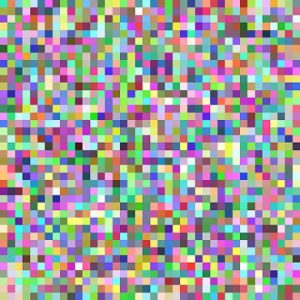
Pixel binarization is the process of converting an image from a grayscale or color format to a binary format, where each pixel is represented by a single bit of information. The output of the binarization process is an image that contains only two colors, typically black and white, where black represents the foreground and white represents the background.
Binarization is commonly used in image processing applications such as optical character recognition (OCR), barcode recognition, and document scanning. The goal is to extract information from the image by separating the foreground (text, barcodes, etc.) from the background.
The binarization process involves thresholding, which is the determination of a threshold value that separates the foreground and background pixels. There are several methods for thresholding, including global thresholding, adaptive thresholding, and Otsu’s thresholding.
Global thresholding involves selecting a single threshold value that is applied to the entire image. Adaptive thresholding, on the other hand, adjusts the threshold value based on the local properties of the image. Otsu’s thresholding is a statistical method that calculates the threshold value by minimizing the intra-class variance of the image.
Once the threshold value is determined, each pixel in the image is compared to the threshold value. If the pixel value is greater than or equal to the threshold value, the pixel is set to the foreground color (black). If the pixel value is less than the threshold value, the pixel is set to the background color (white).
Overall, pixel binarization is a simple but powerful technique that can be used to extract important information from images in a variety of applications.
Pixel binarization is used in a variety of ways in tablets, smartphones, and cameras.
In smartphones and tablets, binarization is often used in the camera app to improve image quality and reduce noise. The camera app may apply binarization techniques to an image in real-time to improve the clarity of the image and make it easier to read text. Binarization may also be used in document scanning apps to convert an image of a document into a high-quality black and white PDF file.
In addition, binarization may be used in touchscreen displays to detect touch input. Many touchscreens use capacitive touch sensing, where a change in the electrical charge on the surface of the screen is detected when a finger or stylus touches the screen. Binarization techniques may be applied to the data from the touch sensor to determine whether a touch event has occurred, and where on the screen the touch occurred.
In cameras, binarization is used in a variety of applications, such as image recognition, barcode scanning, and optical character recognition (OCR). Binarization may be used to extract important information from an image, such as the text on a business card or the barcode on a product. In addition, binarization may be used to improve the quality of images in low light conditions or to reduce the amount of noise in an image.
So, pixel binarization is a versatile technique that can be used in a variety of applications in tablets, smartphones, and cameras to improve image quality and extract important information from images.



